PokeVideoPlayer v0.9-rev1 - licensed under gpl3-or-later
ImmersiveAmbientModecolor: #aab1b1 (color 2)
Video Format : (720p) openh264 ( https://github.com/cisco/openh264) mp4a.40.2 | 44100Hz
Audio Format: 140 ( High )
PokeTubeEncryptID: 4e11d40e6dc2d21edcc47d53721eb9dbf34dbf396bb1c22283d85f083b3beb290d5d8e0287aad7351c1c90d3831c98d3
Proxy : eu-proxy.poketube.fun - refresh the page to change the proxy location
Date : 1725826293655 - unknown on Apple WebKit
Mystery text : VmJKVkdGV3FYT0kgaSAgbG92ICB1IGV1LXByb3h5LnBva2V0dWJlLmZ1bg==
143 : true
42,201 Views • Aug 17, 2023 • Click to toggle off description
In this video, I'll show you how to add a follow button to your Facebook profile so that people can follow your posts and updates without having to add you as a friend.
Here are the steps:
-Open your Facebook app or go to Facebook in your web browser.
-Click on the three lines in the top right corner of the screen.
-Select Settings & privacy.
-Click on Settings.
-Scroll down and select Followers and public content.
-Under Who can follow me, select Public.
-Click on Save changes.
Once you've done these steps, a follow button will appear next to your name on your profile. Anyone who visits your profile will be able to click on the follow button to start following you.
Here are some additional things to keep in mind:
-The follow button is only available for personal profiles, not business pages.
-If you change your privacy settings to make your profile private, the follow button will be removed.
-You can also add a follow button to your posts and comments. To do this, click on the three dots below your post or comment and select Add follow button.
I hope this helps! Let me know if you have any other questions.
Here are some additional tips for getting more followers on Facebook:
-Post interesting and engaging content regularly.
-Use relevant hashtags in your posts.
-Promote your profile on other social media platforms.
-Run contests and giveaways.
-Collaborate with other influencers.
By following these tips, you can get more people to follow you on Facebook and grow your audience.
-------------------------------------------------------------------------------------------------------------------------------
Watch our other videos on YouTube:
WhatsApp Tutorial: • How to Get Dark Mode on WhatsApp for ...
Google Slide Tutorial: • 9 Places Men Want To Be Touched by Women
Snapseed Tutorial: • How to Make Black Background of a Pho...
Google Translate Tutorial: • Google Translate Tutorial | How to Tr...
Google Gboard Tutorial: • How to Enable Voice Typing on Your Ph...
Smartphone Review: • Redmi 10x Pro 5G Review | Xiaomi Redm...
Google Tutorial: • How to Search Google and Sent Results...
Android App Review: • Cursor on Android | How to Enable Mou...
Google Drive Tutorial: • Best Scanner for Android | Best Docum...
Google Map Tutorial: • Get Directions & Show Routes on Googl...
Gmail Tutorial: • How to Remove a Gmail account from yo...
Twitter Tutorial: • Twitter Dark Mode | How to Enable Dar...
Facebook Tutorial: • Facebook Dark Mode New Update 2020 | ...
TikTok Tutorial: • How to Use any TikTok Video as Your P...
Important Tutorial for You: • Birthday Song by Name | How to Create...
FilmoraGo Tutorial: • FilmoraGo Tutorial | FilmoraGo the Be...
Canva App Tutorial: • Canva Video Tutorial | How to Create ...
-------------------------------------------------------------------------------------------------------------------------------
Contact Us:
YouTube: / @thetutoriallab
Facebook Page: www.facebook.com/thetutoriallab/
Twitter: twitter.com/TheTutorialLab
Instagram: www.instagram.com/thetutoriallab/
Quora: www.quora.com/profile/Maruf-Noor-1
-------------------------------------------------------------------------------------------------------------------------------
Contact Details:
Abdun Noor Maruf
Founder & CEO
Interweb - Digital Agency
Website: weinterweb.com/
LinkedIn: www.linkedin.com/company/80345548
Facebook Page: www.facebook.com/interwebdigitalagency
WhatsApp Phone No: +8801911121124
Email: maruf@weinterweb.com
-------------------------------------------------------------------------------------------------------------------------------
Views : 42,201
Genre: Howto & Style
Uploaded At Aug 17, 2023 ^^
warning: returnyoutubedislikes may not be accurate, this is just an estiment ehe :3
Rating : 5 (0/103 LTDR)
100.00% of the users lieked the video!!
0.00% of the users dislieked the video!!
User score: 100.00- Masterpiece Video
RYD date created : 2024-07-05T01:39:45.766207Z
See in json
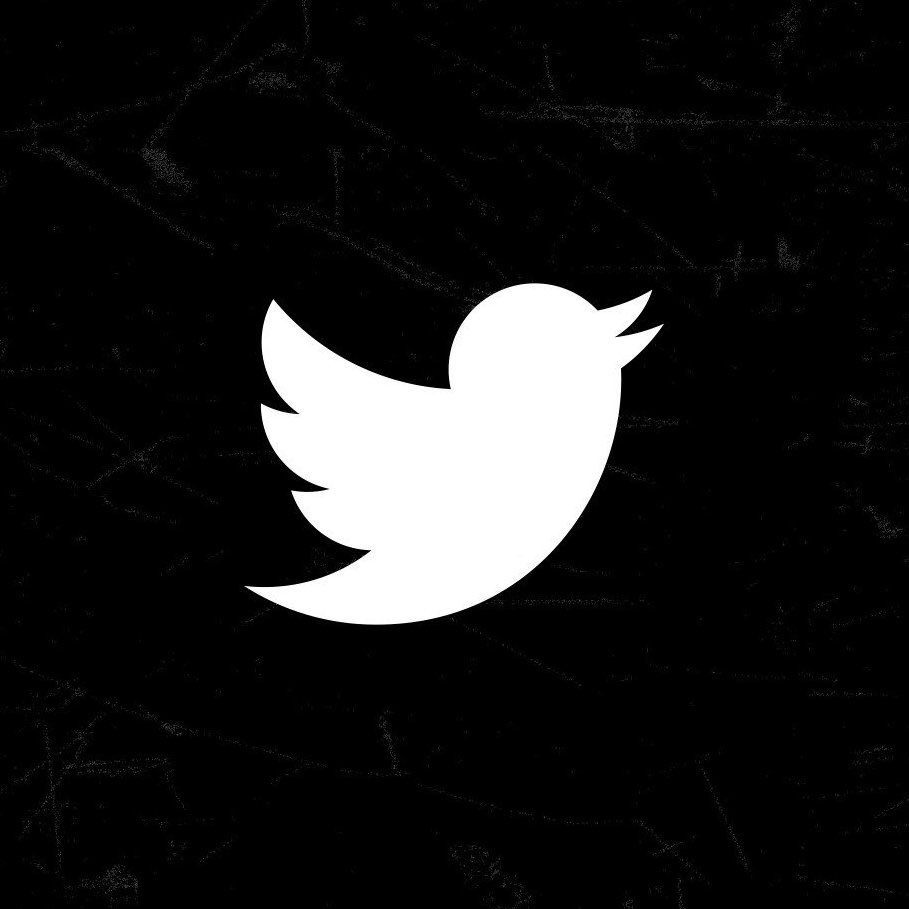

@kayjones4875
9 months ago
I tried this for some reason it didn't work for me either
3 |